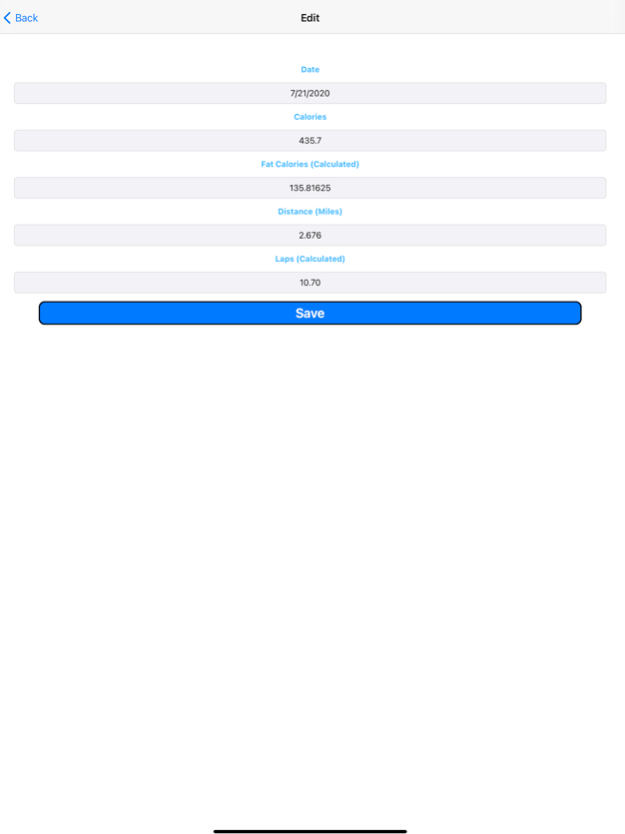Treadmill Logger 1.25
Continue to app
Paid Version
Publisher Description
The Treadmill Logger iPhone/iPad app is a fantastic tool to help you keep track of your treadmill sessions. With this app, you can easily monitor your calories burned, fat calories burned, distance, and laps. You can also view your Month-to-Date, Year-to-Date, and Life-to-Date totals.
The app's summary feature allows you to drill down your data by years, months, and days. Additionally, you can use the map course that has been set up to track your distance progress. The course starts in Miami, FL, takes you through Salt Lake City, UT, Seattle, WA, Bangor, ME, and back to Miami, FL, covering a total of 8288 miles or 13,338 kilometers. You can view where you are on the map as you go and zoom in and out of your current location.
The Treadmill Logger app provides users with a great way to stay motivated on the treadmill. With the app's screen shots, you can see how it has been used for over six years to help people stick to their fitness goals. This app provides users with the motivation to keep going, as it's common for people who make a New Year's resolution to get in shape to quit after only three months. With the Treadmill Logger app, you have the tools to keep you going, and after six years, users are still motivated to reach the halfway mark on the course.
If you have any comments, suggestions, bug reports, or requests for this app, please don't hesitate to send us an email. We value your feedback and strive to provide you with an app that meets your needs.
Feb 8, 2024
Version 1.25
Fixed Distance Summary for Dark Mode and added a scale legend in the route map.
About Treadmill Logger
Treadmill Logger is a paid app for iOS published in the Health & Nutrition list of apps, part of Home & Hobby.
The company that develops Treadmill Logger is Bryan Hall. The latest version released by its developer is 1.25.
To install Treadmill Logger on your iOS device, just click the green Continue To App button above to start the installation process. The app is listed on our website since 2024-02-08 and was downloaded 1 times. We have already checked if the download link is safe, however for your own protection we recommend that you scan the downloaded app with your antivirus. Your antivirus may detect the Treadmill Logger as malware if the download link is broken.
How to install Treadmill Logger on your iOS device:
- Click on the Continue To App button on our website. This will redirect you to the App Store.
- Once the Treadmill Logger is shown in the iTunes listing of your iOS device, you can start its download and installation. Tap on the GET button to the right of the app to start downloading it.
- If you are not logged-in the iOS appstore app, you'll be prompted for your your Apple ID and/or password.
- After Treadmill Logger is downloaded, you'll see an INSTALL button to the right. Tap on it to start the actual installation of the iOS app.
- Once installation is finished you can tap on the OPEN button to start it. Its icon will also be added to your device home screen.